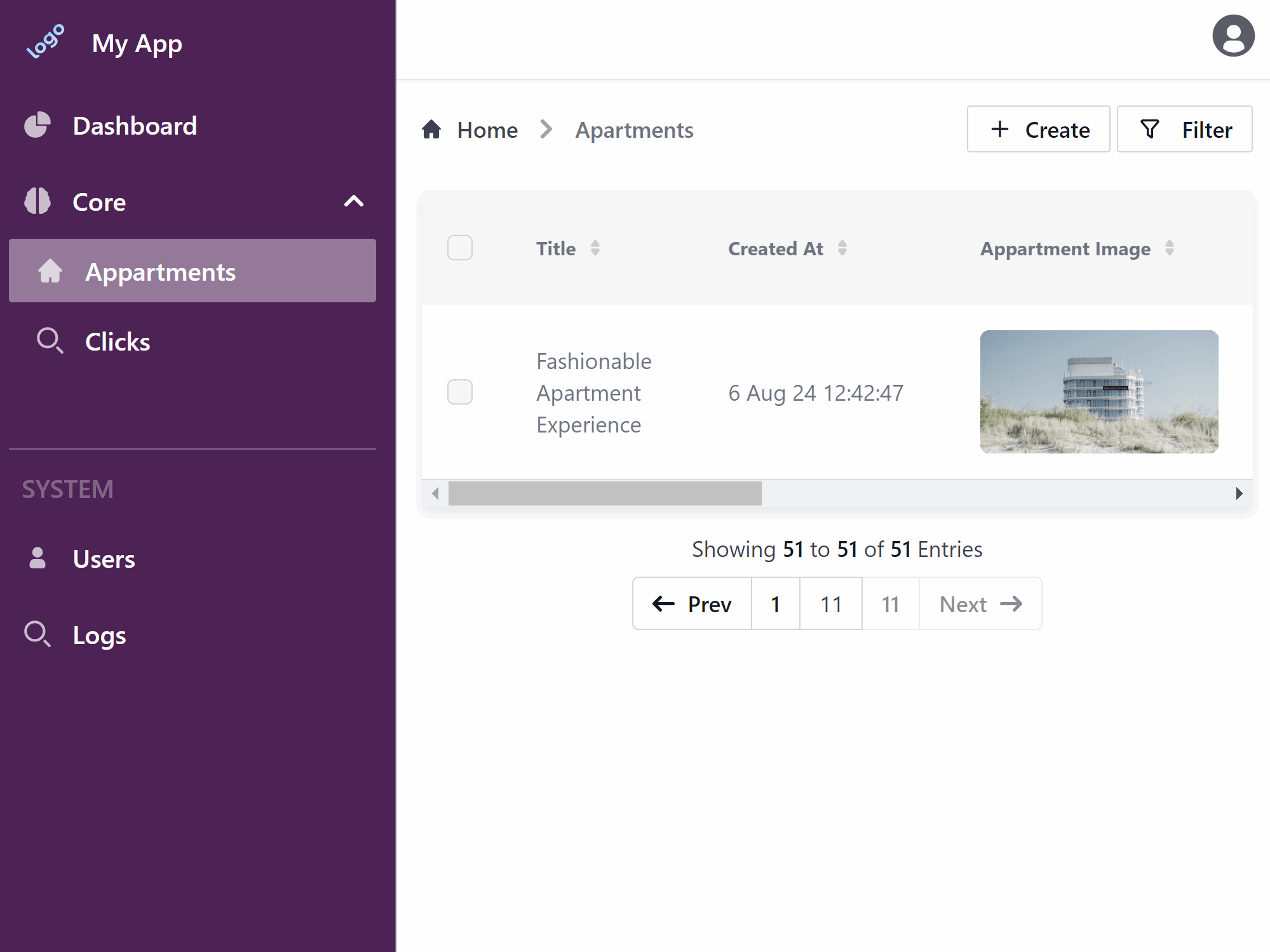Chat-GPT plugin to co-write texts and strings
· 4 min read
Couple of days ago we released a plugin which allows you to co-write texts and strings with the AI.
Today LLM is already a must tool to speed-up writing, brainstorming, or generating ideas.
Here is how it looks in action: