Why manual Release Notes and Versions are a chaos and how to fix it
I have a feeling that after first ~600 versions of Adminforth we faced all possible issues with manual versioning and release notes.
Manual versioning and CHANGELOG.md is unreliable as human beings are. It is pretty easy to forget it with relevant information, forget to include some changes, forget to push it to GitHub, push it at wrong time, and many more things.
That is why we decided to move the idea of generating versions, and GitHub releases from git commit messages using great tool called semantic-release.
In this post I will explain why we did a transition from manual releases to automatic, what profits we got from it, and also will show you simple example how to do it in your project!
Prehistory and issues
Before 1.6.0 AdminForth was using manual CHANGELOG.md.
During development we were reviwing PRs, merged them all to main branch, pulled to local machine and there did manually npm release which also created a git tag and pushed it to GitHub.
We were constantly releasing to next pre-release version from main and used next internally on our projets for testing.
What is npm pre-release version?
If you are not familiar with pre-release versions, I can explain it on simple example.
If you have version 1.2.3 in your package.json and you run npm version patch it will bump version to 1.2.4. If you run it again it will bump version to 1.2.5.
If you have version 1.2.3 and run npm version prerelease --preid=next it will bump version to 1.2.4-next.0. If you run it again it will bump version to 1.2.4-next.1. If you run npm version patch now it will release version 1.2.4, hoever if at last step you run npm version minor it would release version 1.3.0.
Please pay attention that npm is pretty smart and aligned with normal software release cycle – once you run npm version pre-release on stable version, it understands that you start working on new version and will bump patch version. Once you run npm version patch at pre-release version, it will release it as stable version without bumping patch number.
This is very useful because we can collect features and fixes in next version without releasing them to latest version, so users who do npm install adminforth will not get new experimental features and fixes, but thouse who want to test them early can do npm install adminforth@next. Our team also using next for commercial projects to test new features so in the end of the day we have more stable latest version.
In new automatic release process we preserved this approach, but made it in separate git branches.
Once we collected enough features and fixes in next, we were doing a release to latest version, and at this time we did release documentation.
Issue one: easy to forget add something to CHANGELOG.md
So when I merged PRs to main branch, I had to check commits and write them to CHANGELOG.md.
At this point I wasted time to understand how to call the change in CHANGELOG.md, and categorize it as Added, Changed, Fixed, Removed, Security.
Also there was a chance that I will skip some commit, or will understand wrong what it was about.
Issue two: CHANGELOG.md might be forgot to be changed before release as all
There was a chance that I will forget to update CHANGELOG.md at all. I merged PRs, I am hurry and doing release.
Sometimes I will soon understand that I forgot to update it and will push it to GitHub. It will born another dump commit message like "Update a CHANGELOG.md".
Also I am not sure that users are looking into main branch to see CHANGELOG, probably they see it in npmjs.com.
Issue three: lack of GitHub releases or need to maintain both
We did not have GitHub releases at all at that time. We had only tags. And tags were applied only after release.
But honestly, when I am by myself working with some pacakge, first try to find GitHub releases, though CHANGELOG.md.
So if I would add GitHub releases, I would have to do a lot of clicks or would need some script / CLI to create release notes. This process would have similar issues as with CHANGELOG.md.
Issue four: manual tags
Since release was manual from my PC there was a chance that I will do some minor fix, will forget to commit it, then will do release and release script will add tag to previous, irrelevant commit.
In such projects with manual tags, there is only one reliabile way for package user to to check what is difference in source code between two versions: using some tool like https://npmdiff.dev/ and not rely on git and CHANGELOG
Since git tags were applied only after release and there again was a chance that I will forget to push them to GitHub with a release.
Issue five: dump commits
Since with every manual release we updated CHANGELOG.md and updated version in pacakge.json every time, we had to do a commit.
So it borned a lot of dump commits like "Update CHANGELOG.md", "Update version to 1.2.3", "Update version to 1.2.4", "Update version to 1.2.5".
Sometime it wass forgot to be commited separately and was commited with other changes in some fix which is even worsen.
Issue six: releae delay and bus-factor
So if I was busy new features were waiting for release, becuase only I had access to do releases.
Sonner I passed access to some of my colleagues to do releases but from time to time it caused state desync and release issues between our PCs if someone forgot to push something to GitHub after release.
Even couple of release contrubuters are onboard, it still takes a time to do all the stuff with Changelog, version, tags, etc, so it delays release.
Issue seven: lack of pre-release versions changes
While we releasing to next we added items under one version in CHANGELOG for simplicity. It would be another extra time to add every next version in CHANGELOG and describe whole markdown for it.
So user was not able to distinguish 1.5.0-next.0 from 1.5.0-next.1 in CHANGELOG, which was not an issue for latest users but issue for next users.
Semantic-release: what is it and how it works
semantic-release is a tool that solved all issues above. Basically it is a CLI tool that you run on your CI/CD server on every push to your repository.
So on every push it analyzes commit messages from previous release and does next things:
- It understands what type of release it should do: major, minor, patch, pre-release depending on commit messages. E.g. if you have a commit message
feat: add new featureit will do a minor release, if you havefix: fix bugit will do a patch release. - It reads previous version from git tags and does a new version based on type of release. So it does not edit
package.jsonfile. - It generates a GitHub tag and release notes based on commit messages. So you do not need to write CHANGELOG.md anymore.
- It publishes a new version to npmjs.com. So you do not need to do
npm publishanymore. - It is capable to release to
nextchannel from separatenextbranch without version bumping. So you can collect features and fixes innextwithout releasing them tolatest. - It has plugins, for example to send Slack notifications about releases.
The sweet thing that it is all executed on CI/CD server, so you do not need to do anything manually.
Ussage example
I will show a flow on empty fake small project to not overcomplicate things.
This will allow you to apply it to your project once you ready.
We will use minimal typescript package with npm and semantic-release to show how it works.
First init new git repository:
echo "# test-sem-release" >> README.md
git init
git add README.md
git commit -m "first commit"
git branch -M main
git remote add origin git@github.com:devforth/test-sem-release.git
git push -u origin main
Now lets init new npm package:
npm init -y
npm install typescript --save-dev
npx tsc --init
Create a file index.ts:
export const greet = (name: string): string => {
return `Hello, ${name}!`;
};
In package.json add:
{
"name": "@devforth/test-sem-release",
"publishConfig": {
"access": "public"
},
"version": "1.0.0",
"main": "index.js",
"scripts": {
"test": "echo \"Error: no test specified\" && exit 1"
"build": "tsc",
},
"author": "",
"license": "ISC",
"description": "",
"release": {
"branches": [
"main",
{
"name": "next",
"prerelease": true
}
],
"plugins": [
"@semantic-release/commit-analyzer",
"@semantic-release/release-notes-generator",
"@semantic-release/npm",
"@semantic-release/github"
],
}
}
Make sure name in package.json has your organisation name like mine @devforth/ and you have access to publish packages to npmjs.com.
Also install semantic-release:
npm i -D semantic-release
Connecting to CI
We will use Woodpecker CI for this example. Woodpecker is a free and open-source CI/CD tool that you can install to your own server / VPS and will not need to pay for build minutes, and will only for server. No limits on pipelines, users, repositories, etc. If you want to try it, we have Woodpecker installation guide
Create a file .woodpecker.yml in deploy directory:
clone:
git:
image: woodpeckerci/plugin-git
settings:
partial: false
depth: 5
steps:
release:
image: node:22
when:
- event: push
commands:
- npm clean-install
- npm run build
- npm audit signatures
- npx semantic-release
secrets:
- GITHUB_TOKEN
- NPM_TOKEN
Go to Woodpecker, authorize via GitHub, click Add repository, find your repository and add it.
Disable Project settings -> Allow Pull Requests because we do not want to trigger builds on PRs.
Enable Project settings -> Trusted
Enable Project Visibility -> Internal unless you want to make it public.
We strictly recommend to use
Internalvisibility for your projects, because if you usePublicvisibility, your build logs will be public and if accidentally you will print some secret to console, it will be public (generally it happens when you debug something and print environment variables).
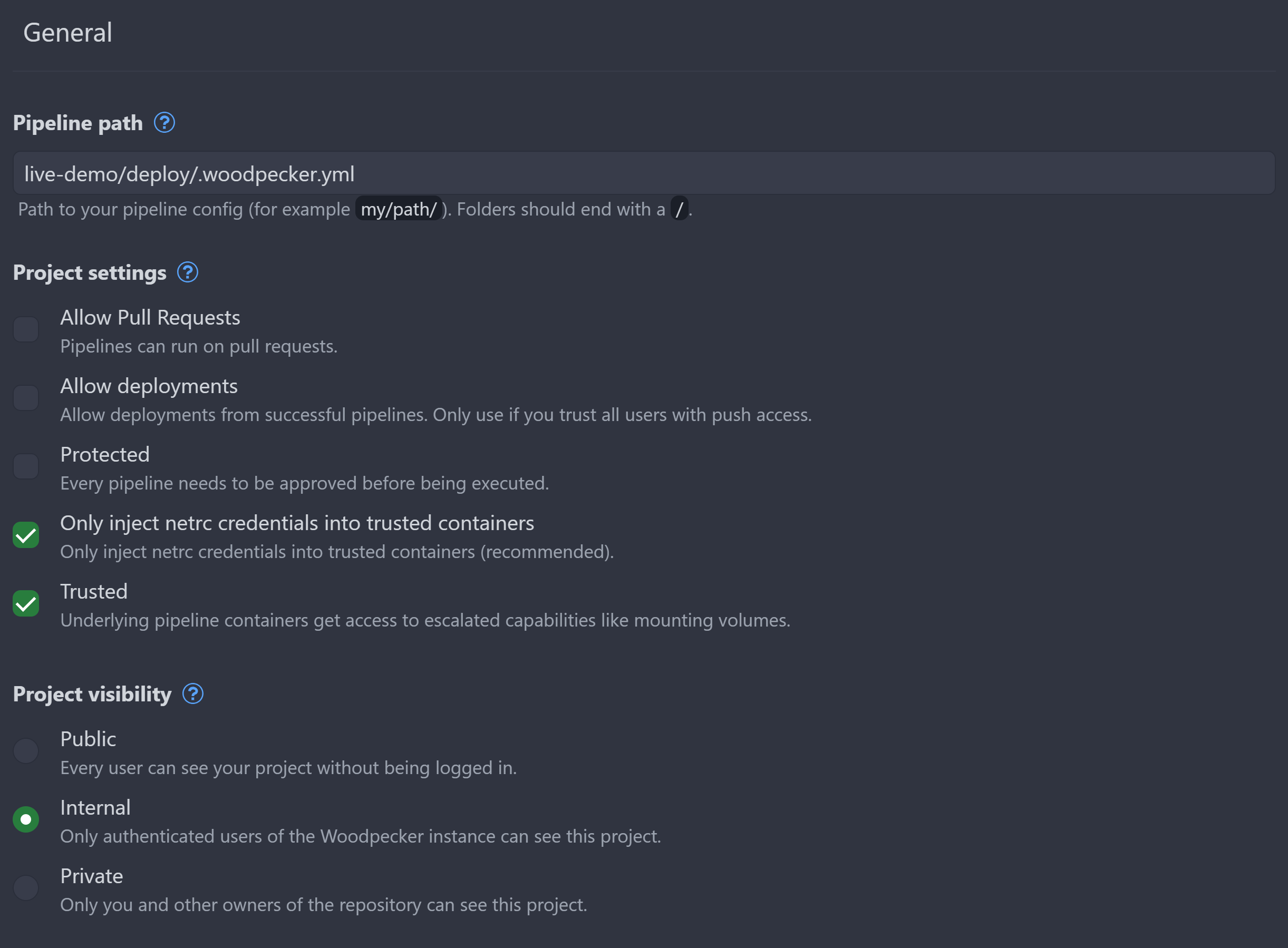
Generating GitHub acces token
If your repo is in GitHub organisation, you need first enable access to personal access tokens for your organisation (if not yet done):
- In the upper-right corner of GitHub, select your profile photo, then click
Your organizations. - Next to the organization, click
Settings. - In the left sidebar, under Personal access tokens, click
Settings. - Select
Allow access via fine-grained personal access tokens - We recommend setting
Require administrator approval - "Allow access via personal access tokens (classic)"
Now go to your profile, click on Settings -> Developer settings -> Personal access tokens -> Generate new token
For permissions,
- Select
Contents:Read and Write - Select
Metadata:Read-only(if not yet selected)
In Woodpecker go to Settings, Secrets, Add Secret, put name name: GITHUB_TOKEN and paste your token:
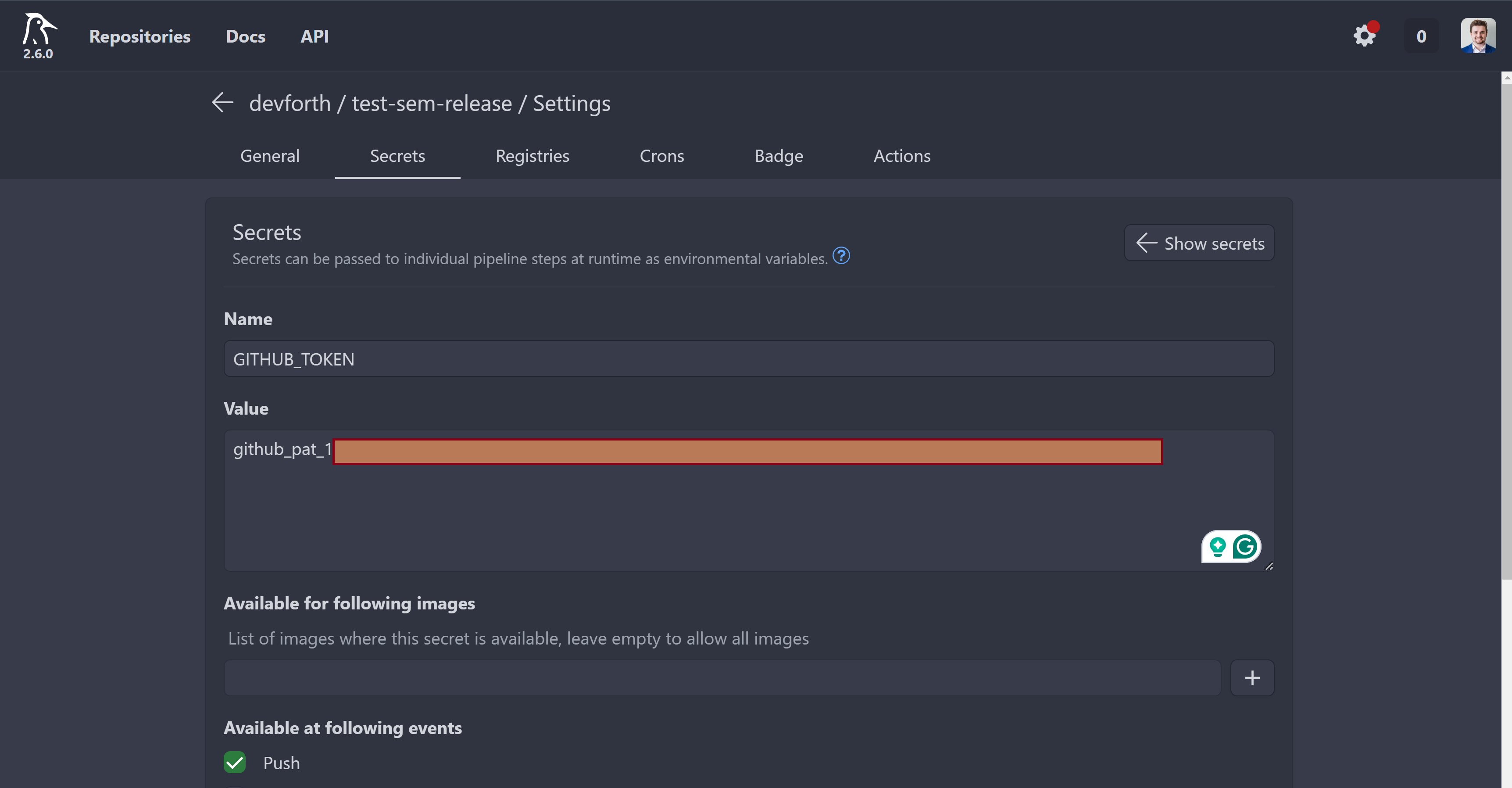
In Available at following events select Push.
Generating NPM token
Go to your npmjs.com account, click on Profile Avatar -> Access Tokens -> Generate New Token -> New Granular Access Token.
Packages and scopes Permissions: Read and Write.
In similar way to GitHub token, add it to Woodpecker as secret with name NPM_TOKEN
Testing
For now we did not yet push anything to GitHub and did not publish anything to npm.
Lets do it now.
Just push your first commit as:
feat: initial commit
This will trigger semantic-release to do first release v1.0.0.
Now change something is index.ts and push it as fix
fix: fix greet function
This will trigger semantic-release to do release v1.0.1.
Now change something in index.ts and push it as feat
feat: add new function
This will trigger semantic-release to do release v1.1.0 because we added new feature, not just fixed something.
Next distribution channel
Now we will show how to release to next channel.
git checkout -b next
Change something and push it as fix
fix: fix greet function in next
Commit it and push:
git push --set-upstream origin next
This will trigger semantic-release to do release v1.1.1-next.1. Please not that it bumped patch version because we are in next channel.
Now lets add feature to next
feat: add new feature in next
It will trigger release v1.2.0-next.1 because we added new feature and minor version was bumped. Please not that next number started from 1 again.
Noe lets merge next to main and push it:
git checkout main
git merge next
git push
This will trigger release v1.2.0 because we merged next to main and it was a feature release.
Slack notifications about releases
So now we have automatic releases with release notes on GitHub. For our internal team we use Slack and we want to get notifications about releases there.
npm i -D semantic-release-slack-bot
Into "release" section of package.json add slack plugin:
"plugins": [
"@semantic-release/commit-analyzer",
"@semantic-release/release-notes-generator",
"@semantic-release/npm",
"@semantic-release/github",
[
"semantic-release-slack-bot",
{
"notifyOnSuccess": true,
"notifyOnFail": true,
"slackIcon": ":package:",
"markdownReleaseNotes": true
}
]
],
Also create channel in Slack, click on channel name, go to Integrations -> Add an App -> Incoming Webhooks -> Add to Slack -> "Add Incoming Webhook to Workspace" -> "Add to Slack" -> "Copy Webhook URL"
Add it to Woodpecker as secret SLACK_WEBHOOK environment variable.
Also add this secterd to .woodpecker.yml:
secrets:
- GITHUB_TOKEN
- NPM_TOKEN
- SLACK_WEBHOOK
This will send notifications to Slack channel about succesfull releases when npm run build is done without errors:
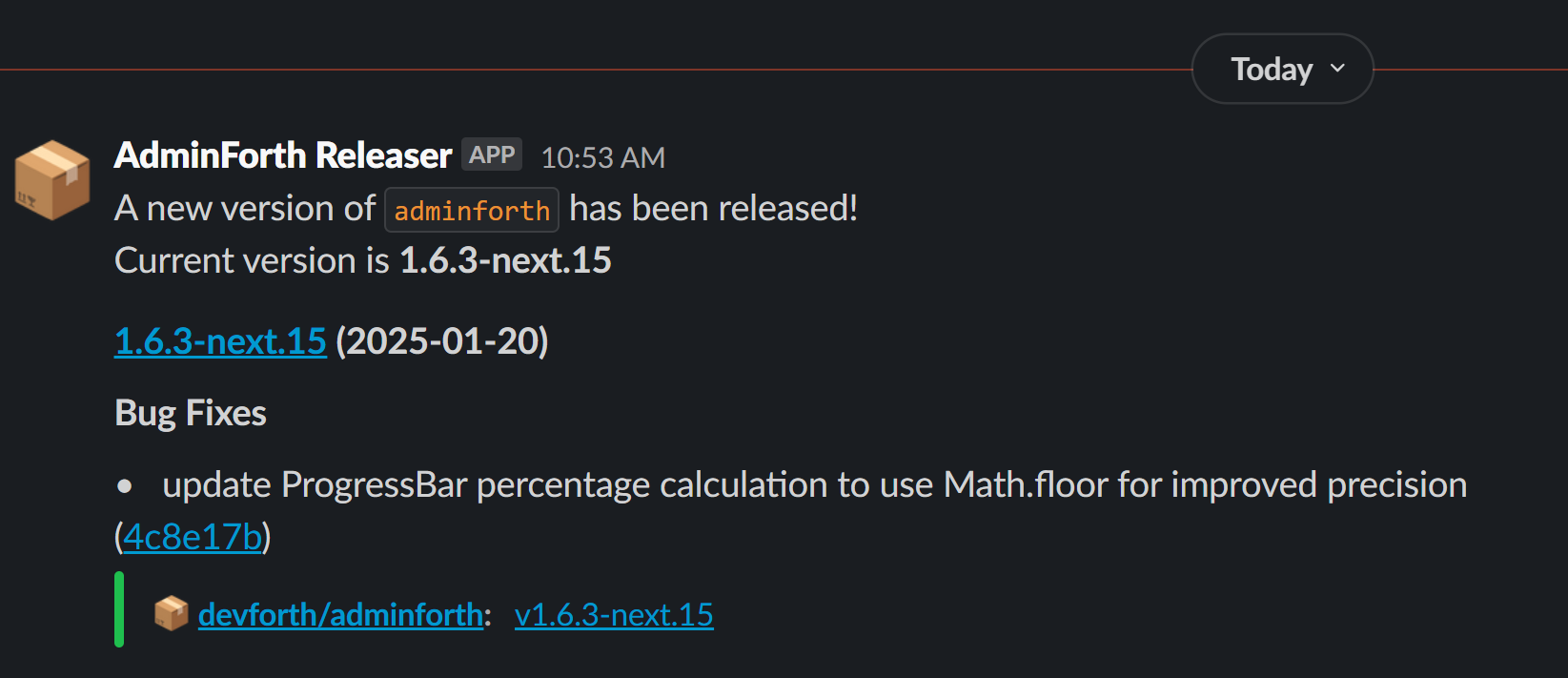
Should I maintain CHANGELOG.md anymore?
semantic-release has a plugin for generating not only GitHub release notes, but also CHANGELOG.md.
Since previusly we used CHANGELOG.md I thought it would be good to have it in project. But once I entered plugin page I got a notice which explained complexity added for this approach.
So we ended with a simple link to GitHub releases
Is it all that good?
Well, there are no perfect approaches in the world.
Of course semantic-release has some cons.
First of all, while you can write a commit messages without any prefix and they will not be included in release, you still have to follow strict commit message format when you are releasing feature or fix. And you don't have to forget to use this format. Instead of making manual forming of release notes which is done by one person, now every developer in team has to follow the same format and has to write clear commit messages.
And there are couple of bad things with last points:
- It is not so easy to modify commit message once it is pushed to GitHub, so commit writing becomes one of the most critical parts of development process where you have to be very careful.
- Commit message should be understood not only by developers of framework, but also by users of framework. And some developers might think that these are two absolutely different dementions of understanding: first one is for developers, second one is for users. But in fact, at AdminForth, we think that set of user-friendly commit messages is a very small subset of set of developer-friendly commit messages. So if you write user-friendly commit messages, there is no chance that developers will not understand them.
You are still fine with merging incoming PRs and ignore their commit messages becuse GitHub allows to edit commit message before merging ( using Squash and merge option )