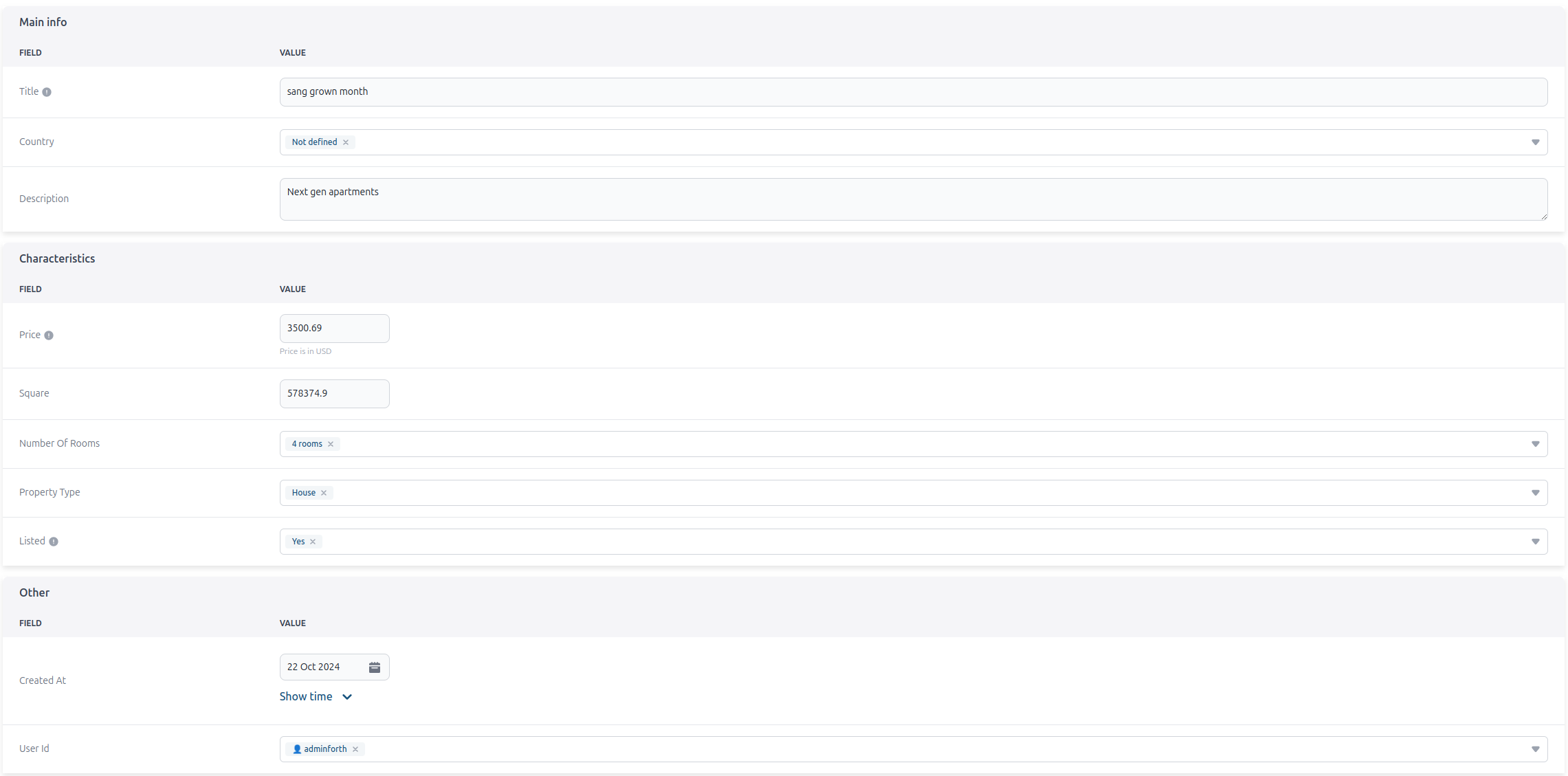Creating and Editing records
Fill with default values
Sometimes you want to generate some field value without asking user to fill it. For example createdAt oftenly store time of creation of the record. You can do this by using fillOnCreate:
new AdminForth({
...
resources: [
{
name: 'appartments',
fields: [
...
{
name: 'created_at',
type: AdminForthDataTypes.DATETIME,
fillOnCreate: ({ initialRecord, adminUser }) => (new Date()).toISOString(),
},
],
},
...
],
Also you can assign adminUser ID by adminUser.dbUser.id in same hook:
new AdminForth({
...
resources: [
{
name: 'appartments',
fields: [
...
{
name: 'created_by',
type: AdminForthDataTypes.STRING,
fillOnCreate: ({ initialRecord, adminUser }) => adminUser.dbUser.id,
},
],
},
...
],
Same effect can be achieved by using hooks. But
fillOnCreatemight be shorter and more readable.
Fields Grouping
In some cases, you may want to organize data fields into specific groups for better structure and clarity. For example, you could create a "Main Info" group to include columns like title, description, country, and apartment_image. Another group, "Characteristics," could hold attributes such as price, square_meter, number_of_rooms, property_type, and listed. Any values without a specified group will be categorized under "Other."
resources: [
{
...
options: {
...
createEditGroups: [
{
groupName: 'Main info',
columns: ['id','title', 'description', 'country', 'apartment_image']
},
{
groupName: 'Characteristics',
columns: ['price', 'square_meter', 'number_of_rooms', "property_type", "listed"]
}
],
}
}
]
Here is how it looks: