Custom bulk actions
You might need to give admin users a feature to perform same action on multiple records at once.
For example you might want allow setting listed field to false for multiple apartment records at once.
AdminForth by default provides a checkbox in first column of the list view for this purposes.
By default AdminForth provides only one bulk action delete which allows to delete multiple records at once
(if deletion for records available by resource.options.allowedActions)
To add custom bulk action quickly:
import { AdminUser } from 'adminforth';
import { admin } from '../index';
{
...
resourceId: 'aparts',
...
options: {
bulkActions: [
{
label: 'Mark as listed',
icon: 'flowbite:eye-solid',
// if optional `confirm` is provided, user will be asked to confirm action
confirm: 'Are you sure you want to mark all selected apartments as listed?',
action: function ({selectedIds, adminUser }: {selectedIds: any[], adminUser: AdminUser }) {
const stmt = admin.resource('aparts').dataConnector.client.prepare(`UPDATE apartments SET listed = 1 WHERE id IN (${selectedIds.map(() => '?').join(',')})`);
stmt.run(...selectedIds);
return { ok: true, error: false, successMessage: `Marked ${selectedIds.length} apartments as listed` };
},
}
],
}
}
Action code is called on the server side only and allowed to only authorized users.
☝️ AdminForth provides no way to update the data, it is your responsibility to manage the data by selectedIds. You can use any ORM system or write raw queries to update the data.
☝️ You can use
adminUserobject to check whether user is allowed to perform bulk action
Action response can return optional
successMessageproperty which will be shown to user after action is performed. If this property is not provided, no messages will be shown to user.
Here is how it looks:
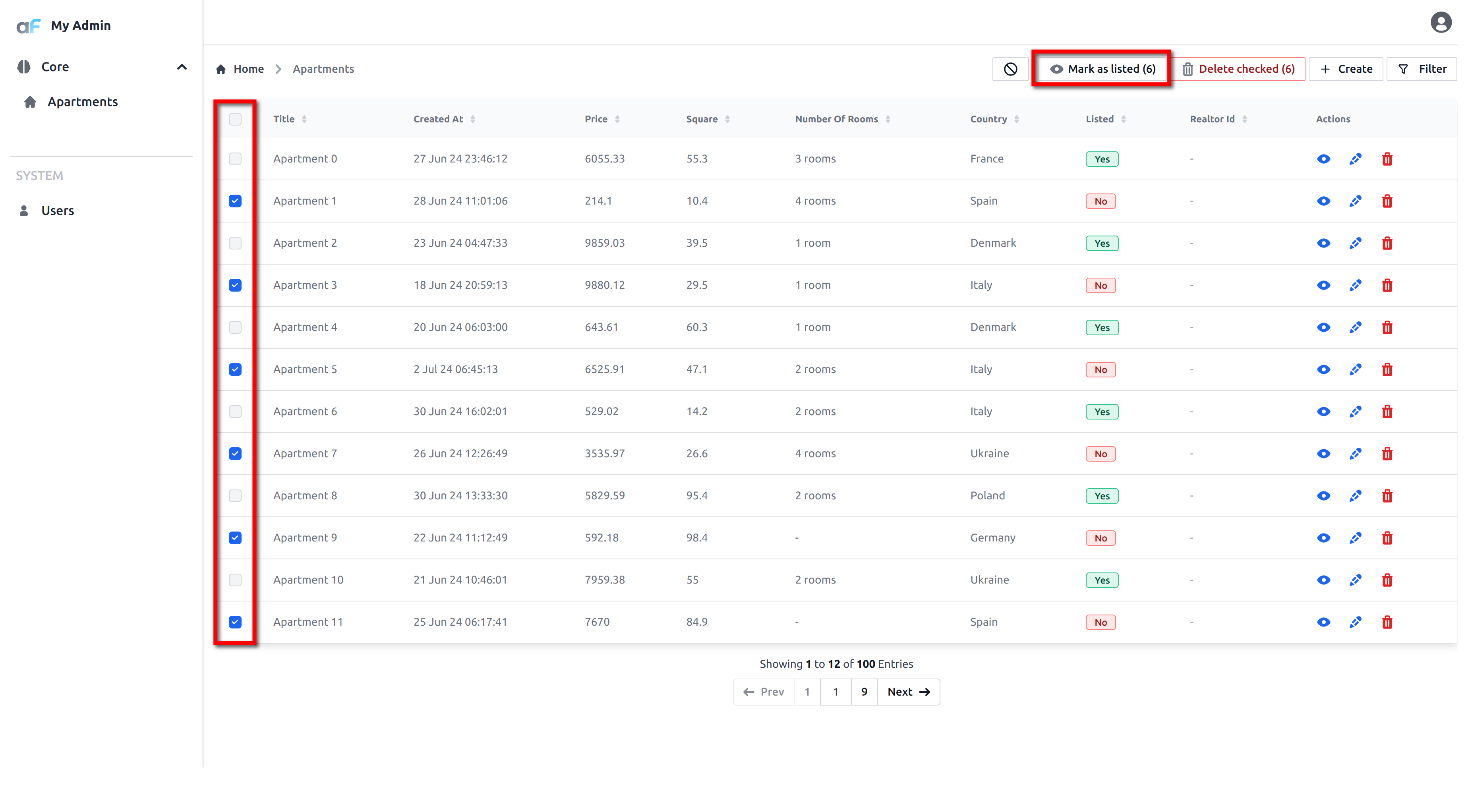
Limiting access to bulk actions
You might want to allow only certain users to perform your custom bulk action.
To implement this limitation use allowed:
If you want to prohibit the use of bulk action for user, you can do it this way:
bulkActions: [
{
label: 'Mark as listed',
icon: 'flowbite:eye-solid',
state:'active',
allowed: async ({ resource, adminUser, selectedIds }) => {
if (adminUser.dbUser.role !== 'superadmin') {
return false;
}
return true;
},
// if optional `confirm` is provided, user will be asked to confirm action
confirm: 'Are you sure you want to mark all selected apartments as listed?',
action: function ({selectedIds, adminUser }: {selectedIds: any[], adminUser: AdminUser }, allow) {
const stmt = admin.resource('aparts').dataConnector.client.prepare(`UPDATE apartments SET listed = 1 WHERE id IN (${selectedIds.map(() => '?').join(',')}`);
stmt.run(...selectedIds);
return { ok: true, error: false, successMessage: `Marked ${selectedIds.length} apartments as listed` };
},
}
],