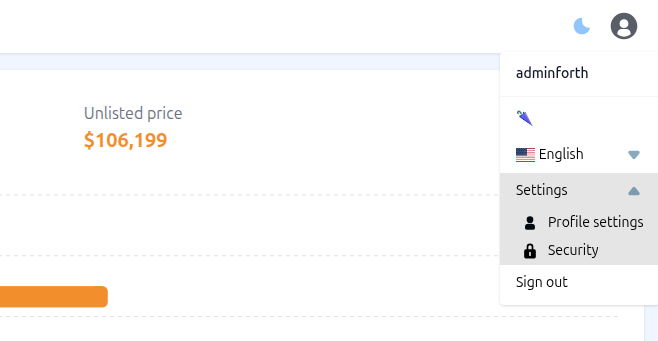Custom pages
Most Admin Panels should have some Dashboards or custom pages.
In AdminForth creation of custom page is very simple.
Create a Vue component in the custom directory of your project, e.g. Dashboard.vue:
<template>
<div class="px-4 py-4 bg-blue-50 dark:bg-gray-900 dark:shadow-none min-h-screen">
<div class="grid grid-cols-1 md:grid-cols-2 lg:grid-cols-3 xl:grid-cols-4 gap-4">
<div class="max-w-md w-full bg-white rounded-lg shadow dark:bg-gray-800 p-4 md:p-5" v-if="data">
<div>
<h5 class="leading-none text-3xl font-bold text-gray-900 dark:text-white pb-2">{{ data.totalAparts }}</h5>
<p class="text-base font-normal text-gray-500 dark:text-gray-400">{{ $t('Apartment last 7 days | Apartments last 7 days', data.totalAparts) }}</p>
</div>
<BarChart
:data="apartsCountsByDaysChart"
:series="[{
name: $t('Added apartments'),
fieldName: 'count',
color: COLORS[0],
}]"
:options="{
chart: {
height: 130,
},
yaxis: {
stepSize: 1,
labels: { show: false },
},
grid: {
show: false,
}
}"
/>
</div>
<div class="max-w-md w-full bg-white rounded-lg shadow dark:bg-gray-800 p-4 md:p-5" v-if="data">
<p class="text-base font-normal text-gray-500 dark:text-gray-400">{{ $t('Top countries') }}</p>
<PieChart
:data="topCountries"
:options="{
chart: { type: 'pie'},
legend: {
show: false,
},
dataLabels: {
enabled: true,
formatter: function (value, o) {
const countryISO = o.w.config.labels[o.seriesIndex];
return countryISO;
}
},
}"
/>
</div>
<div class="w-full bg-white rounded-lg shadow dark:bg-gray-800 p-4 md:p-5 lg:row-span-2 xl:col-span-2" v-if="data">
<div class="grid grid-cols-2 py-3">
<dl>
<dt class="text-base font-normal text-gray-500 dark:text-gray-400 pb-1">{{ $t('Listed price') }}</dt>
<dd class="leading-none text-xl font-bold dark:text-green-400" :style="{color:COLORS[0]}">{{
new Intl.NumberFormat('en-US', { style: 'currency', currency: 'USD', maximumFractionDigits: 0, }).format(
data.totalListedPrice,
) }}
</dd>
</dl>
<dl>
<dt class="text-base font-normal text-gray-500 dark:text-gray-400 pb-1">{{ $t('Unlisted price') }}</dt>
<dd class="leading-none text-xl font-bold dark:text-red-500" :style="{color:COLORS[1]}">{{
new Intl.NumberFormat('en-US', { style: 'currency', currency: 'USD', maximumFractionDigits: 0, }).format(
data.totalUnlistedPrice,
) }}
</dd>
</dl>
</div>
<BarChart
:data="listedVsUnlistedCountByDays"
:series="[{
name: $t('Listed Count'),
fieldName: 'listed',
color: COLORS[0],
},
{
name: $t('Unlisted Count'),
fieldName: 'unlisted',
color: COLORS[1],
}]"
:options="{
chart: {
height: 500,
},
xaxis: {
labels: { show: true },
stepSize: 1, // since count is integer, otherwise axis will be float
},
yaxis: {
labels: { show: true }
},
grid: {
show: true,
},
plotOptions: {
bar: {
horizontal: true, // by default bars are vertical
}
},
}"
/>
</div>
<div class="max-w-md w-full bg-white rounded-lg shadow dark:bg-gray-800 p-4 md:p-5" v-if="data">
<p class="text-base font-normal text-gray-500 dark:text-gray-400">{{ $t('Apartment by rooms') }}</p>
<PieChart
:data="apartsCountsByRooms"
:options="{
chart: { type: 'donut'},
plotOptions: {
pie: {
donut: {
labels: {
total: {
show: true,
label: $t('Total square'),
formatter: () => `${data.totalSquareMeters.toFixed(0)} m²`,
},
},
},
},
},
}"
/>
</div>
<div class="max-w-md w-full bg-white rounded-lg shadow dark:bg-gray-800 p-4 md:p-5" v-if="data">
<p class="text-base font-normal text-gray-500 dark:text-gray-400">{{ $t('Unlisted vs Listed price' ) }}</p>
<AreaChart
:data="listedVsUnlistedPriceByDays"
:series="[{
name: $t('Listed'),
fieldName: 'listedPrice',
color: COLORS[0],
},
{
name: $t('Unlisted'),
fieldName: 'unlistedPrice',
color: COLORS[1],
}]"
:options="{
chart: {
height: 250,
},
yaxis: {
labels: {
formatter: function (value) {
return '$' + value;
}
}
},
}"
/>
</div>
</div>
</div>
</template>
<script setup lang="ts">
import { ref, type Ref, onMounted, computed } from 'vue';
import dayjs from 'dayjs';
import { callApi } from '@/utils';
import { useI18n } from 'vue-i18n';
import { useAdminforth } from '@/adminforth';
import { AreaChart, BarChart, PieChart } from '@/afcl';
const data: Ref<{listedVsUnlistedPriceByDays: any, listedVsUnlistedByDays: any,
apartsByDays: any, apartsCountsByRooms: any, topCountries: any, totalAparts: any} | null> = ref(null);
const { t } = useI18n();
const { alert } = useAdminforth();
const COLORS = ["#4E79A7", "#F28E2B", "#E15759", "#76B7B2", "#59A14F"]
const apartsCountsByDaysChart = computed(() => {
return data.value.apartsByDays?.reverse().map(
(item) => ({
x: dayjs(item.day).format('DD MMM'),
count: item.count
})
);
});
const listedVsUnlistedPriceByDays = computed(() => {
return data.value.listedVsUnlistedPriceByDays?.map(
(item) => ({
x: dayjs(item.day).format('DD MMM'),
listedPrice: item.listedPrice.toFixed(2),
unlistedPrice: item.unlistedPrice.toFixed(2),
})
);
});
const listedVsUnlistedCountByDays = computed(() => {
return data.value.listedVsUnlistedByDays?.map(
(item) => ({
x: dayjs(item.day).format('DD MMM'),
listed: item.listed,
unlisted: item.unlisted,
})
);
});
const apartsCountsByRooms = computed(() => {
return data.value.apartsCountsByRooms?.map(
(item, i) => ({
label: t(`{number_of_rooms} rooms`, { number_of_rooms: item.number_of_rooms }),
amount: item.count,
color: COLORS[i],
})
);
});
const topCountries = computed(() => {
return data.value.topCountries?.map(
(item, i) => ({
label: item.country,
amount: item.count,
color: COLORS[i],
})
);
});
onMounted(async () => {
// Fetch data from the API
try {
data.value = await callApi({path: '/api/dashboard/', method: 'GET'});
} catch (error) {
alert({
message: t(`Error fetching data: {message}`, { message: error.message }),
variant: 'danger',
});
}
})
</script>
☝️ use https://flowbite.com/ to get pre-designed tailwind design blocks for your pages
Now let's add this page to the AdminForth menu and make it homepage instead of Apartments page:
menu: [
{
label: 'Dashboard',
path: '/overview',
homepage: true,
icon: 'flowbite:chart-pie-solid',
component: '@@/Dashboard.vue',
},
{
label: 'Core',
icon: 'flowbite:brain-solid',
open: true,
children: [
{
homepage: true,
label: 'Apartments',
icon: 'flowbite:home-solid',
resourceId: 'aparts',
},
]
},
☝️ To find icon go to https://icon-sets.iconify.design/flowbite/?query=chart, click on icon you like and copy name:
You might notice that in mounted hook page fetches custom endpoint '/api/dashboard-stats'. Now we have to define this endpoint in the backend to make our page work:
Defining custom API for own page and components
Open index.ts file and add the following code BEFORE admin.express.serve( !
import type { IAdminUserExpressRequest } from 'adminforth';
import express from 'express';
....
app.get(`${ADMIN_BASE_URL}/api/dashboard/`,
admin.express.authorize(
async (req:IAdminUserExpressRequest, res: express.Response) => {
const days = req.body.days || 7;
const apartsByDays = admin.resource('aparts').dataConnector.client.prepare(
`SELECT
strftime('%Y-%m-%d', created_at) as day,
COUNT(*) as count
FROM apartments
GROUP BY day
ORDER BY day DESC
LIMIT ?;
`
).all(days);
const totalAparts = apartsByDays.reduce((acc: number, { count }: { count:number }) => acc + count, 0);
// add listed, unlisted, listedPrice, unlistedPrice
const listedVsUnlistedByDays = admin.resource('aparts').dataConnector.client.prepare(
`SELECT
strftime('%Y-%m-%d', created_at) as day,
SUM(listed) as listed,
COUNT(*) - SUM(listed) as unlisted,
SUM(listed * price) as listedPrice,
SUM((1 - listed) * price) as unlistedPrice
FROM apartments
GROUP BY day
ORDER BY day DESC
LIMIT ?;
`
).all(days);
const apartsCountsByRooms = await admin.resource('aparts').dataConnector.client.prepare(
`SELECT
number_of_rooms,
COUNT(*) as count
FROM apartments
GROUP BY number_of_rooms
ORDER BY number_of_rooms;
`
).all();
const topCountries = await admin.resource('aparts').dataConnector.client.prepare(
`SELECT
country,
COUNT(*) as count
FROM apartments
GROUP BY country
ORDER BY count DESC
LIMIT 4;
`
).all();
const totalSquare = admin.resource('aparts').dataConnector.client.prepare(
`SELECT
SUM(square_meter) as totalSquare
FROM apartments;
`
).get();
const listedVsUnlistedPriceByDays = admin.resource('aparts').dataConnector.client.prepare(
`SELECT
strftime('%Y-%m-%d', created_at) as day,
SUM(listed * price) as listedPrice,
SUM((1 - listed) * price) as unlistedPrice
FROM apartments
GROUP BY day
ORDER BY day DESC
LIMIT ?;
`
).all(days);
const totalListedPrice = Math.round(listedVsUnlistedByDays.reduce((
acc: number, { listedPrice }: { listedPrice:number }
) => acc + listedPrice, 0));
const totalUnlistedPrice = Math.round(listedVsUnlistedByDays.reduce((
acc: number, { unlistedPrice }: { unlistedPrice:number }
) => acc + unlistedPrice, 0));
res.json({
apartsByDays,
totalAparts,
listedVsUnlistedByDays,
apartsCountsByRooms,
topCountries,
totalSquareMeters: totalSquare.totalSquare,
totalListedPrice,
totalUnlistedPrice,
listedVsUnlistedPriceByDays,
});
}
)
);
// serve after you added all api
admin.express.serve(app)
admin.discoverDatabases();
☝️ Please note that we are using
admin.express.authorizemiddleware to check if the user is logged in. If you want to make this endpoint public, you can remove this middleware. If user is not logged in, the request will return 401 Unauthorized status code, and protect our statistics from leak.
☝️ Moreover if you wrap your endpoint with
admin.express.authorizemiddleware, you can accessreq.adminUserobject in your endpoint to get the current user information.
☝️ AdminForth does not provide any facility to access data in database. You are free to use any ORM like Prisma, TypeORM, Sequelize, mongoose, or just use raw SQL queries against your tables.
Demo:
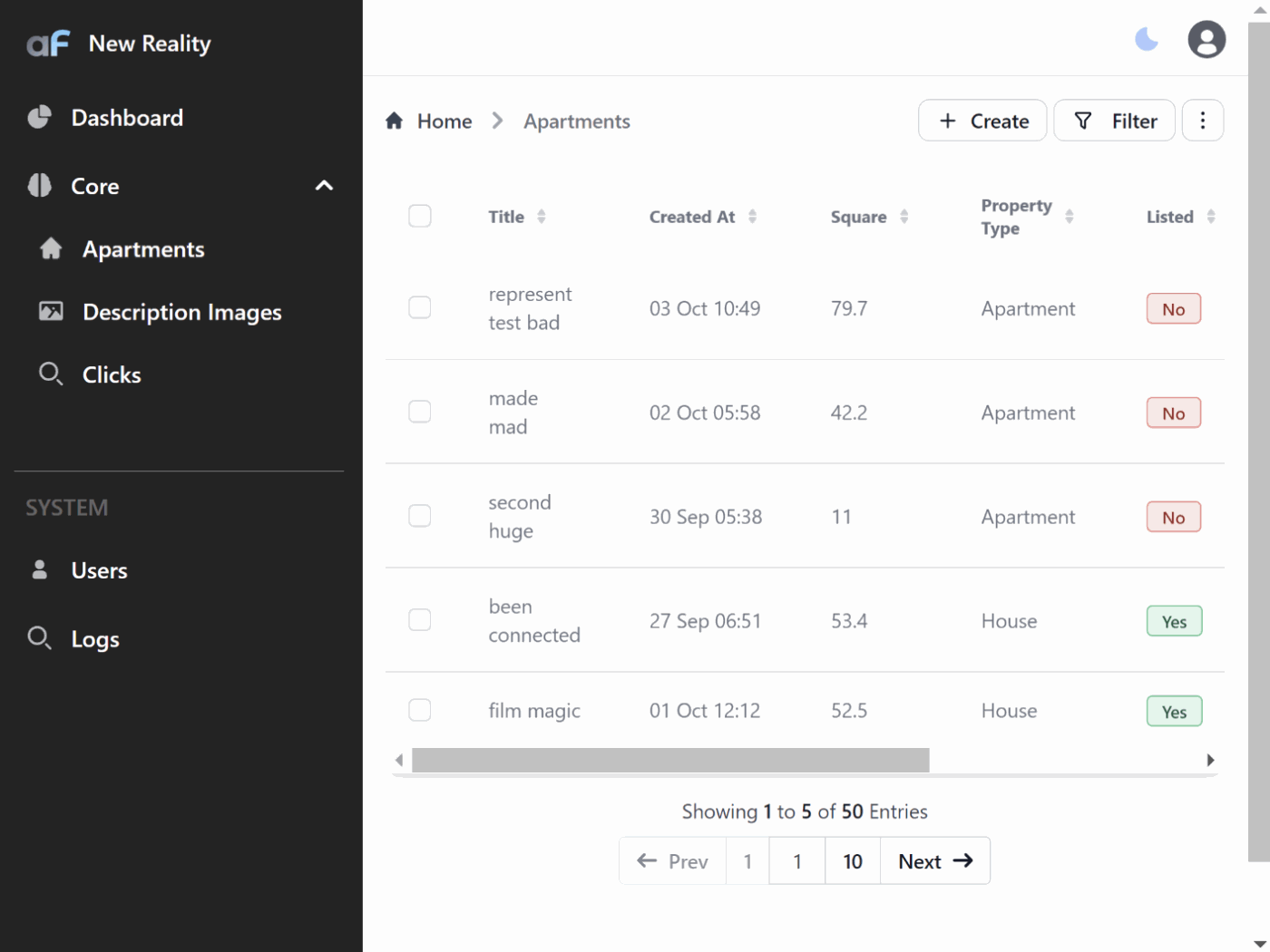
Custom pages without menu item
Sometimes you might need to add custom page but don't want to add it to the menu.
In this case you can add custom page using customization.customPages option:
new AdminForth({
// ...
customization: {
customPages: [
{
path: '/setup2fa', // route path
component: {
file: '@@/pages/TwoFactorsSetup.vue',
meta: {
title: 'Setup 2FA', // meta title for this page
sidebarAndHeader: 'none' // Layout options: 'none' (no sidebar/header), 'default' (full layout), 'preferIconOnly' (collapsed sidebar)
}
}
}
]
}
})
💡 Layout Options Explained:
'none': Renders the page without AdminForth's default sidebar and header layout - perfect for standalone pages like setup wizards, or public (logged-out) pages (Terms-of-Service/PP/Contact form etc)'default': Uses the full AdminForth layout with sidebar and header - ideal for pages that should feel integrated with the admin panel'preferIconOnly': Uses the default layout but starts with a collapsed sidebar (even if icon-only sidebar is disabled in your configuration) - great for pages that need more screen space or already have some navigation
This will register custom page with path /setup2fa and will not include it in the menu.
You can navigate user to this page using any router link, e.g.:
<template>
<Link to="/setup2fa">Setup 2FA</Link>
</template>
Add to your <script setup> section:
import { Link } from '@/afcl';
If you set sidebarAndHeader: 'none' in the meta object, it will not include default layout like sidebar and header, so you can create your own layout for this page.
Disable redirects to login page (Public pages)
Any route which has sidebar and header (e.g. default CRUD pages or menu item with component) uses internal AdminForth REST API to fetch menu items and user information, so it passes authentication check and if authentication cookie is not provided or has expired JWT user gets redirected to the login page.
In case if you set sidebarAndHeader: 'none', it will not call these APIs so user will not be automatically redirected to the login page in case of expired or not-provided authentication cookie. That feature allows you to implement public pages without authentication, e.g. Terms of Service, Privacy Policy and many others. In case if you need to check if user is logged in just call any custom API which has admin.express.authorize middleware. Obviously for public pages if they use any APIs you should create API endpoint WITHOUT admin.express.authorize middleware.
Please note that AdminForth uses classic SPA Vue app, so even public pages will be rendered by JavaScript in the browser and not on the server side. If your public page should be indexed by search engines, you should use some SSR framework like Nuxt.js to create such pages. At the same time public pages can still be usefull if you don't focus on old-fashioned search engines (modern search engines can index SPA pages as well) or if indexing is not important for such pages at all (e.g. Terms of Service, Privacy Policy, Contact Us and many others).
Passing meta attributes to the page
You can add custom meta attributes to the page by passing meta object to the page:
customPages: [
{
path: '/setup2fa', // route path
component: {
file: '@@/pages/TwoFactorsSetup.vue',
meta: {
title: 'Setup 2FA', // meta title for this page
sidebarAndHeader: 'none', // don't include default layout like menu/header
myAttribute: 'a1'
}
}
}
]
To access passed meta attributes in your page, you can use useRoute hook:
import { useRoute } from 'vue-router';
const route = useRoute();
console.log(route.meta.myAttribute); // a1
Settings View
If you want to add a Settings section to your project:
export const admin = new AdminForth({
baseUrl : ADMIN_BASE_URL,
auth: {
userMenuSettingsPages: [
{
pageLabel: 'Profile settings',
component: '@@/ProfileSettings.vue',
// Specify a slug if you want a custom URL path.
// For example, without a slug, the URL will be:
// example.com/settings/profile-settings
// With a custom slug, you could have:
// example.com/settings/users-settings
slug: "users-settings",
icon:"flowbite:user-solid"
},
{
pageLabel: 'Security',
component: "@@/MySecrets.vue",
icon: "flowbite:lock-solid"
}
],
}
});
After this, you will have a custom Settings section in the users menu: